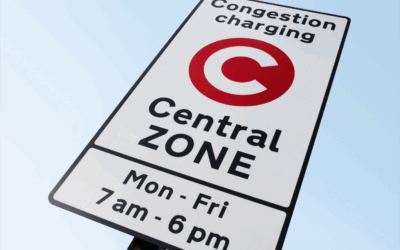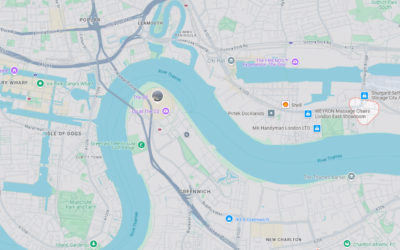Raring to get behind the wheel as a PCO driver? Amazing! We are excited for you to begin your journey as a PCO driver in London. You have your licence, but there’s just one last stop before you can pull away into the world of ridesharing……uploading your PCO documents to individual rideshare apps.
Not to worry Rapid PCO have you covered, in this guide we will walk you through the PCO documents you need and talk you through tips on how to upload them. Let’s get started!
Your required PCO documents
Driver documents
- Proof of identity
- DVLA plastic driving license
- Bank statement
- Private hire driving licence/PCO licence
- DVLA electronic counterpart check code
- Profile photo
Vehicle documents
- Insurance certificate
- Insurance supporting documents
- MOT test certificate
- Private hire vehicle license (PHV)
- Logbook
- Permission Letter
Note:
Driver schedule
If there is a ‘Driver schedule’ section, you will only be required to upload a document if the insurance policy names you. This varies by vehicle provider. Rapid PCO will not require you to upload a copy into this section unless you fall outside of our standard insurance terms relating to age.
If you are under 25 or over 65 we will inform you when you book a vehicle that you will receive a driver schedule as part of your insurance and you should upload this document to that section. We recommend that you check with your vehicle provider in all circumstances.
Please be aware, any PCO documents uploaded into the driver’s schedule section in error cannot be removed, so it is important that you take your time when uploading documents to ensure that you do not create unnecessary delays.
Permission Letter
As a Rapid PCO customer, we require our ‘Permission Letter’ to be downloaded as a PDF due to the length of the document.
Tips for uploading your PCO documents
Upload your driving licence first
By uploading your driving licence first, you can speed up the process as the rideshare apps can cross-check your licence to the other PCO documents you need to upload.
Your required details must be as clear as possible
Before uploading your PCO documents, you need to double check you have provided all the required details that you have been asked to give and make sure that they are as clear as possible. Uploading unclear details through either screenshots or dark photos can make the process much longer as your documents may be rejected.
Don’t upload screenshots
Attempting to upload screenshots of your PCO documents often results in your PCO documents not being accepted. Screenshots can distort the image, especially when they are zoomed into. To avoid this happening, you can upload your PCO documents as a PDF, so that they will show up as clearly as possible.
You can also take a clear photo of your PCO documents, ensuring the following:
- You have snapped a picture of the original document
- All four corners of the document are visible
- You have matched the type of document with the one that has been requested
- Check your document isn’t expired and that it is not set to expire in the next 6 months
- There should be no missing information and the document should be legible
- The photo must be as clear as possible, not blurry, and well lit
Relevant information should match across documents
For example, the address needs to match PHDL/PCO and DVLA plastic driving licence.
Rideshare apps will typically review documents in less than 30 minutes
However, please allow up to 24 hours for their teams to review your documents.
Ready to choose your private hire PCO vehicle?
Now that you know how to upload your PCO documents for PCO driving in London, you might want to have a look at what private hire vehicles are available.
Call us on 01732 747 190 or click here to find out about our huge range of PCO private hire vehicles ready for collection today!